type
status
category
date
slug
summary
tags
icon
Last edited time
May 21, 2023 07:57 AM
源起
无聊瞎翻Obsidian插件库,居然发现有个Jupyter插件
Run python code in Obsidian using jupyter
安装来试一试。
Step1 插件库安装Jupyter插件

Step2 查找自己的Python解释器位置
终端键入
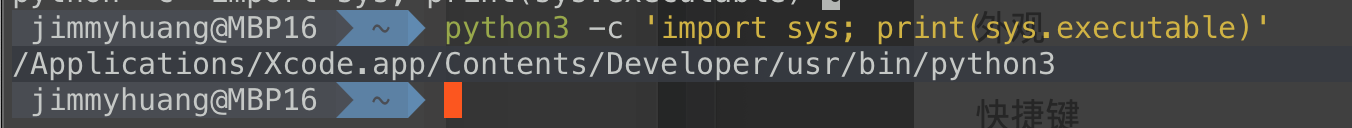
查看输出的地址
打开Obsidian里Jupyter插件的设置
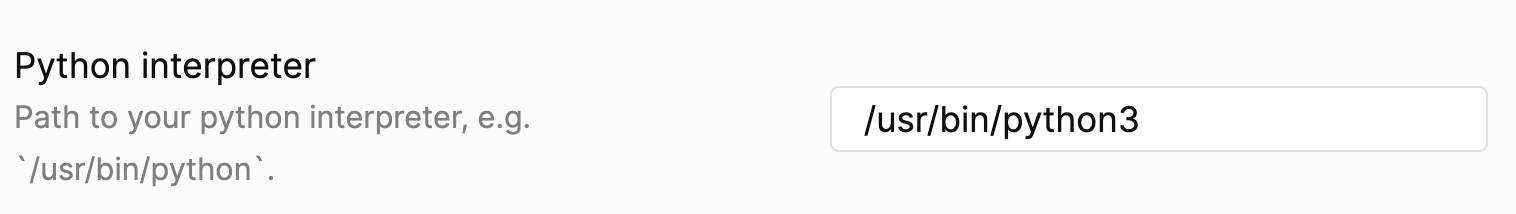
直接输入
点击Run test
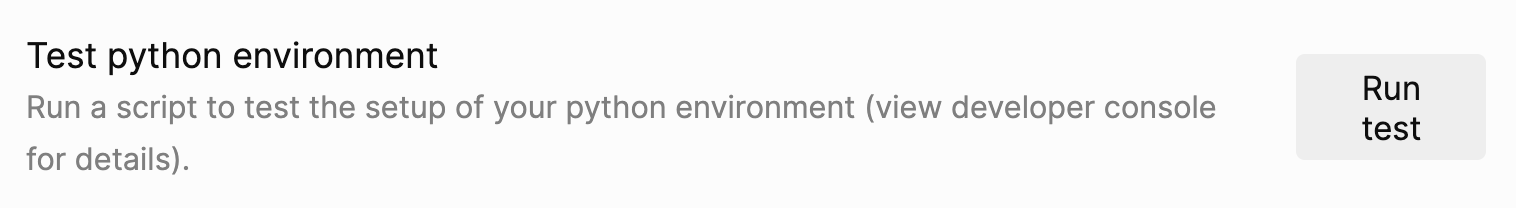
显示
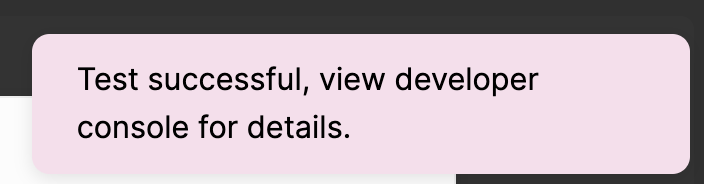
则成功(测试成功为什么要弹个红框
如果上述方法不行,可以尝试通过插件安装dependencies
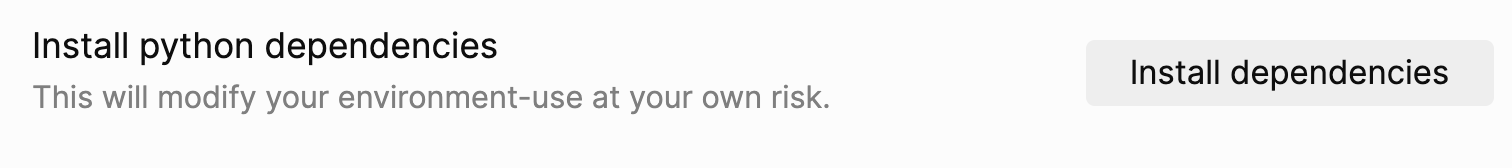
但是我没试过...
Step3 测试功能
Test1
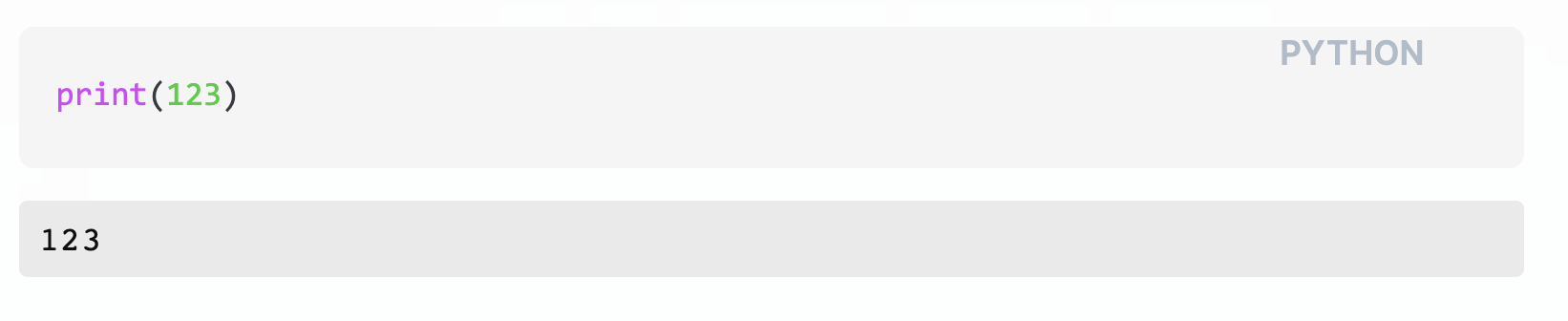
测试成功
Test2
报错,this frontend does not support input request
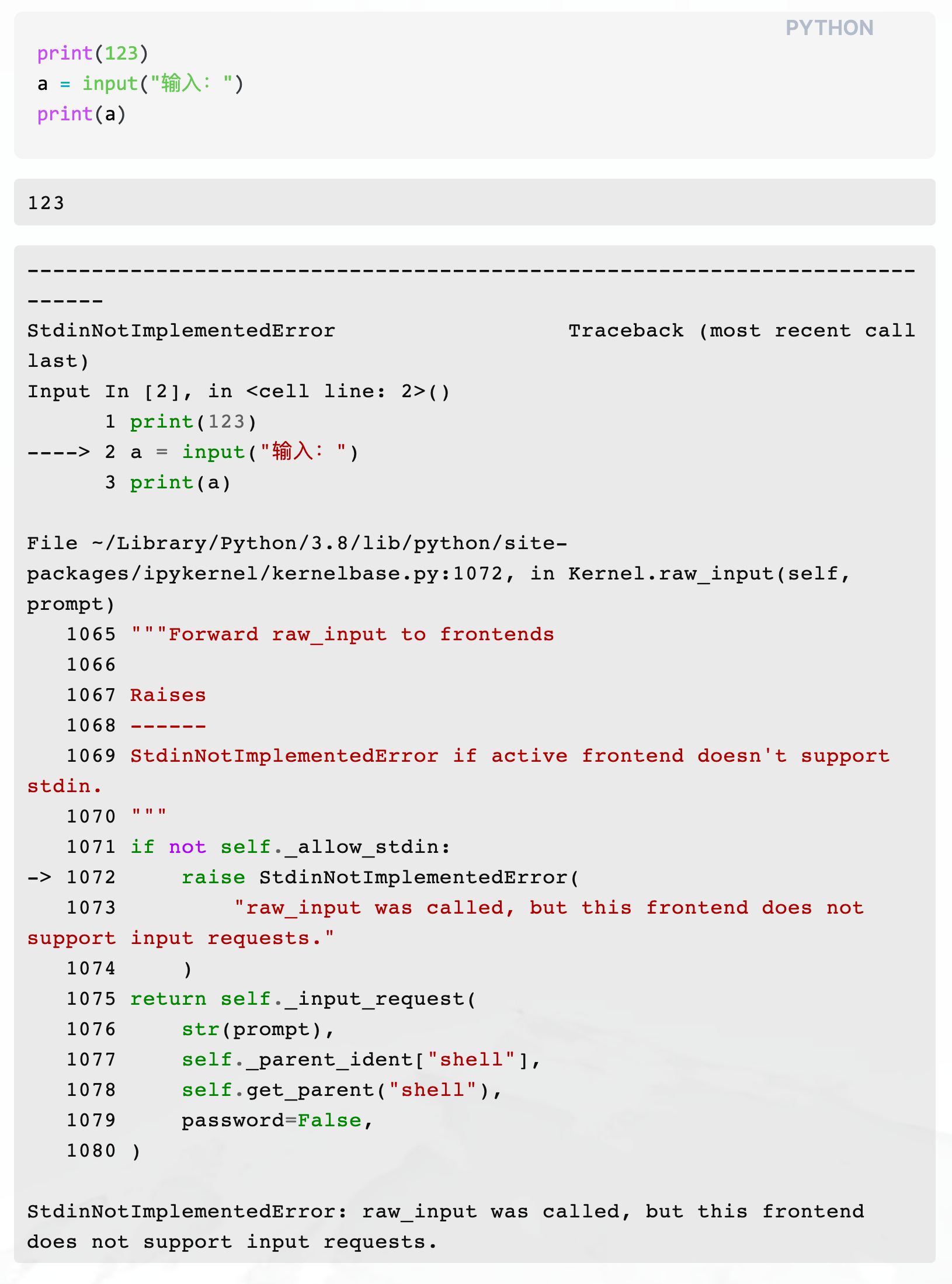
Test3
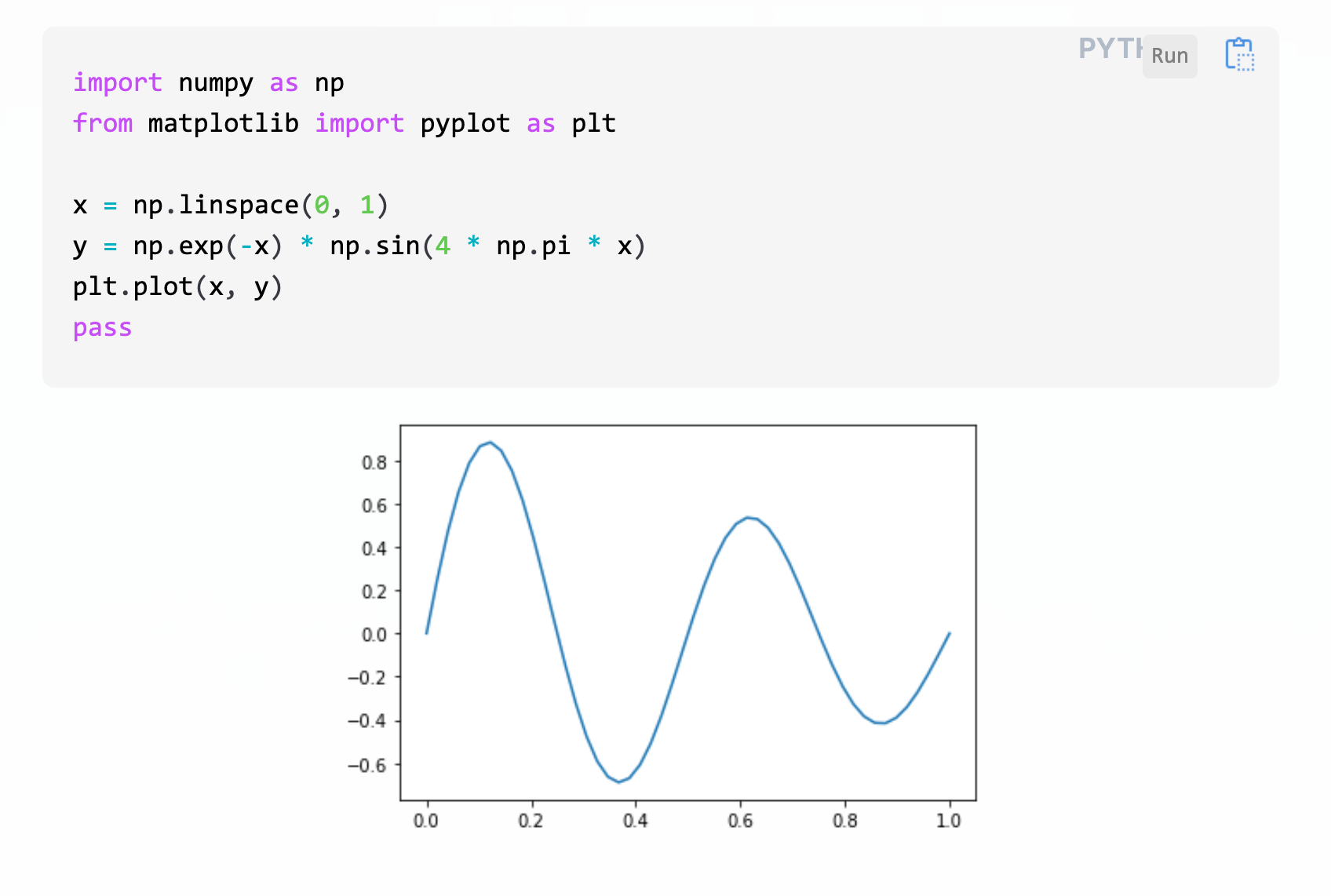
测试成功
- 作者:Jimmy Huang
- 链接:https://huangjihao.com/b1c55d5a-f16c-4626-a608-a57bf1fbf5fc
- 声明:本文采用 CC BY-NC-SA 4.0 许可协议,转载请注明出处。