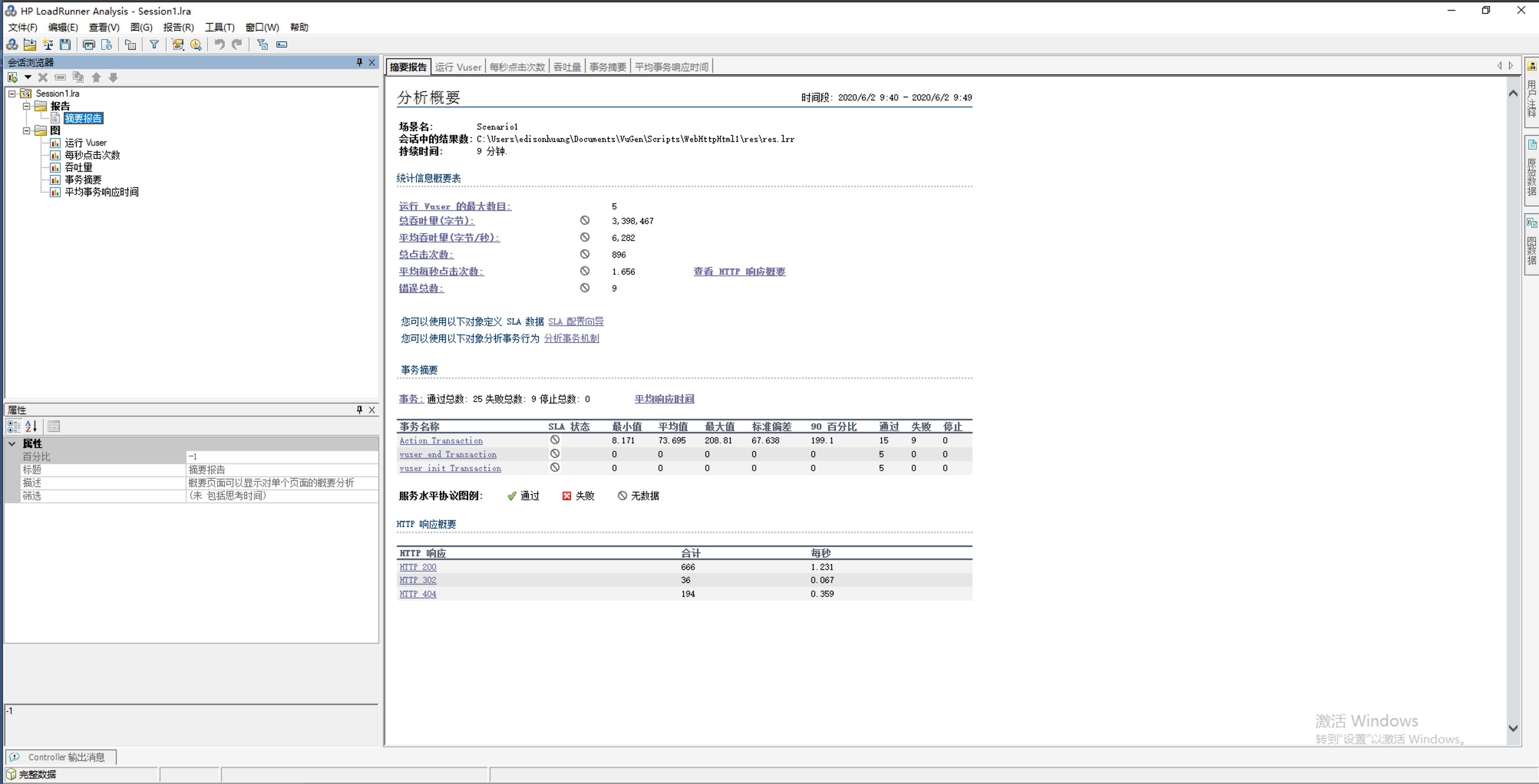type
status
category
date
slug
summary
tags
icon
Last edited time
May 21, 2023 07:57 AM
一、需求
(1)了解LoadRunner性能测试工具的用途和简单的操作。
(2)掌握LoadRunner性能测试工具测试过程;
(3)能够使用Load Runner 进行性能测试;
二、实现
1、下载LoadRunner
安装正常会在桌面得到下面三个软件
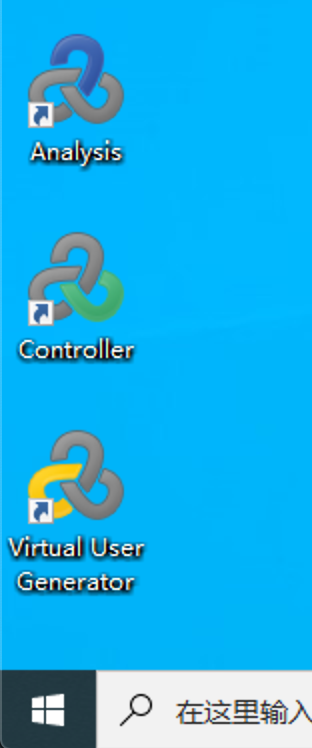
2、使用HP Virtual User Generator创建脚本
- 打开 Virtual User Generator
- 新建脚本
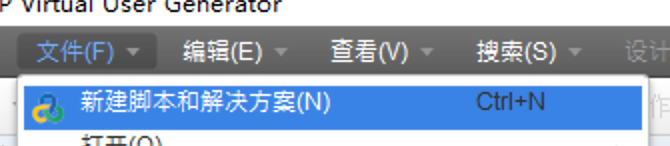
- 选择Web -HTTP/HTML
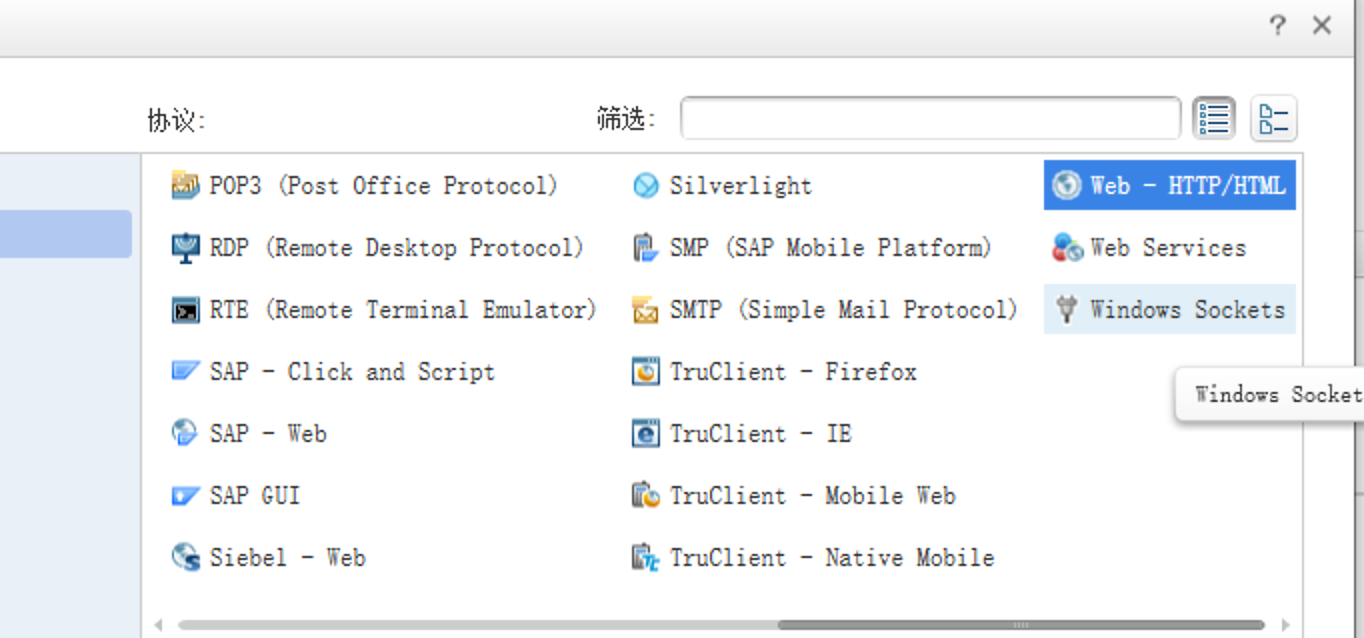
- 点击录制
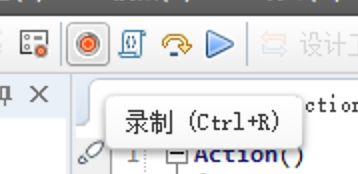
- URL地址中输入要测试的网址
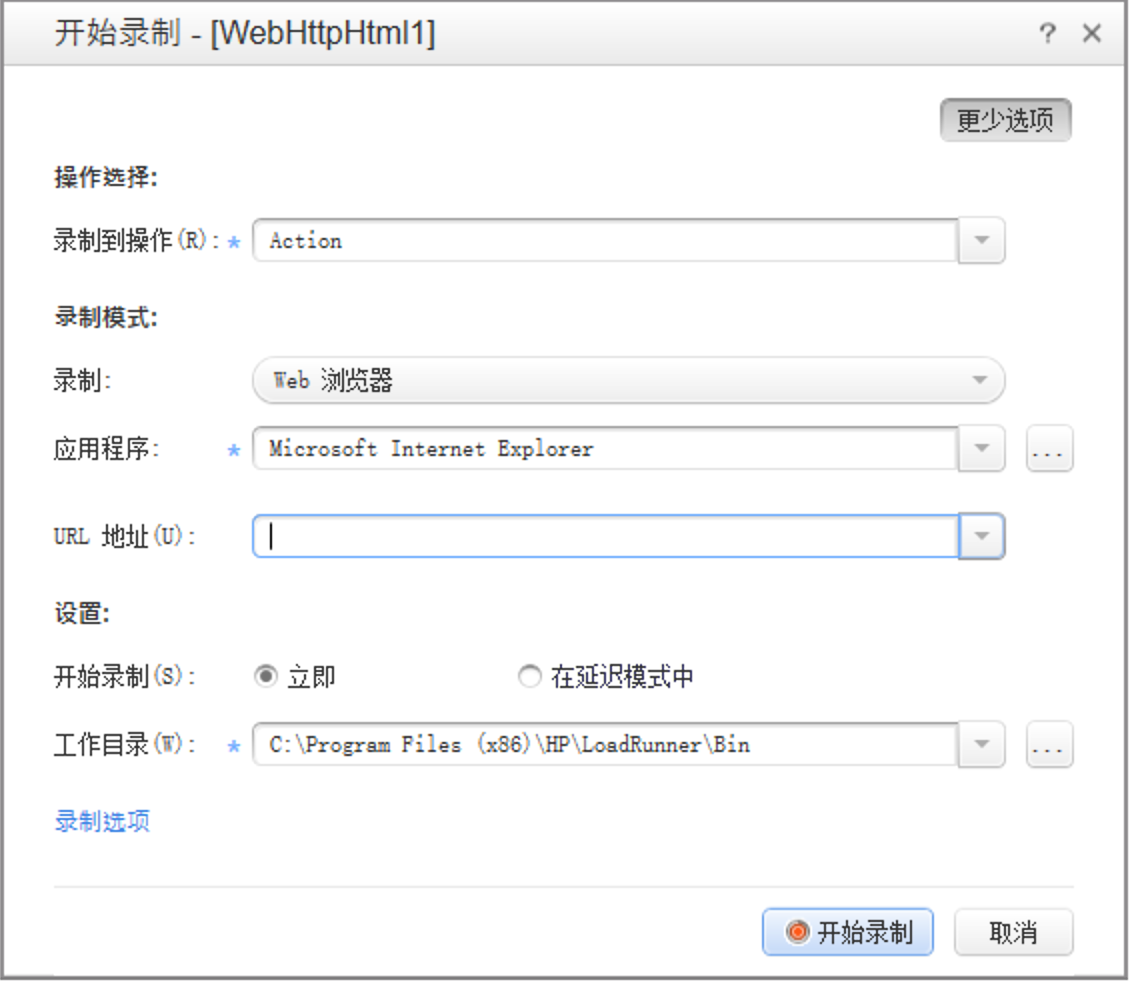
- 点击开始录制
会打开要测试的地址
然后进行录制
- 在测试网址上录制操作
- 停止录制生成脚本
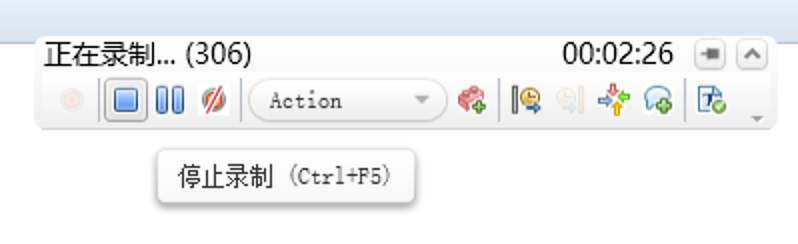
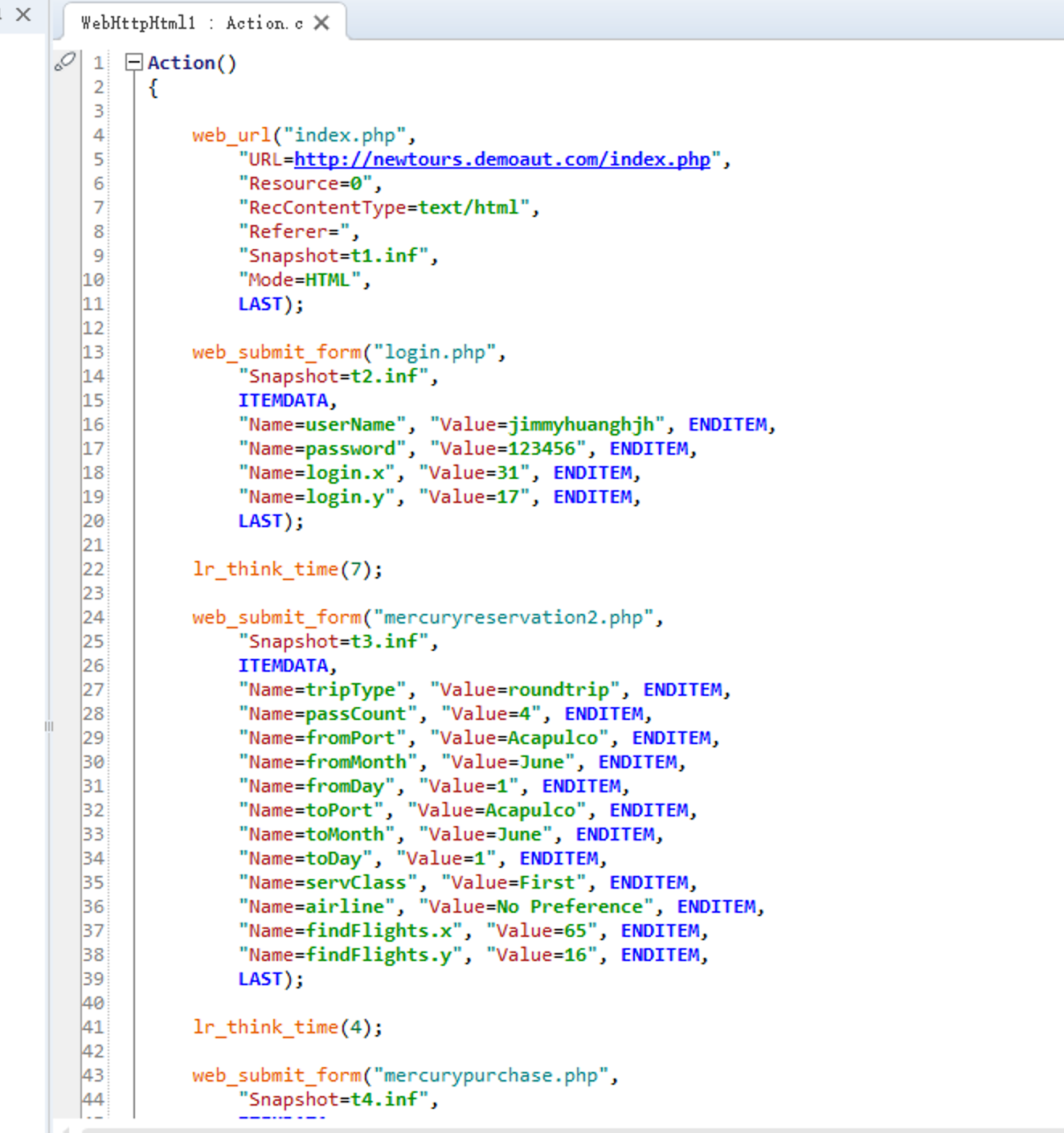
3、创建多用户压力测试
- 点击
工具创建Controller场景

- 设置虚拟用户数5人

- 创建成功进入Controller
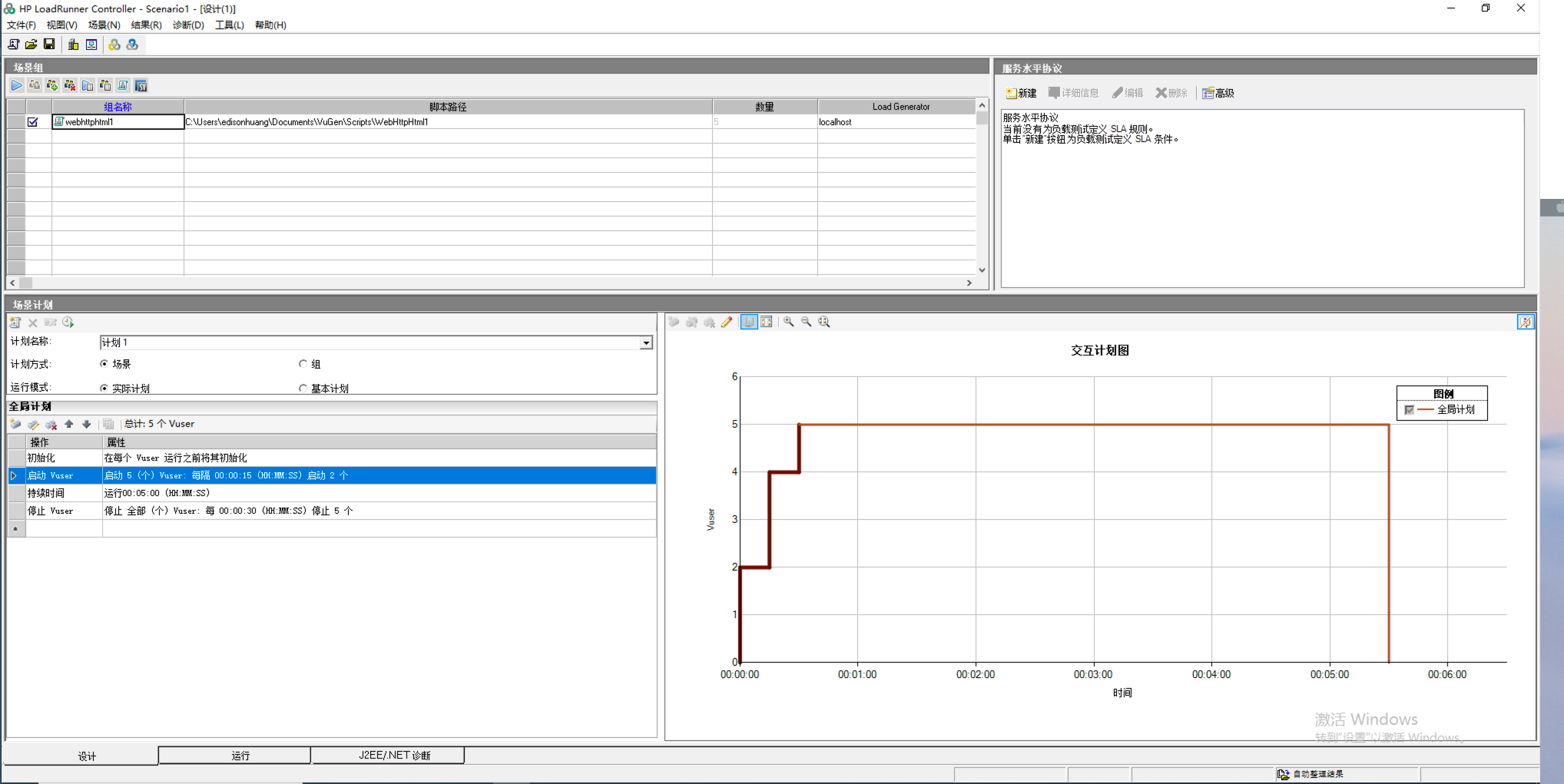
- 双击
启动 Vuser
初始化指通过运行脚本中的vuser_init 操作,为负载测试准备虚拟用户。在Vuser 开始运行之前对其进行初始化可以减少CPU占用量,并有利于提供更加真实的结果。
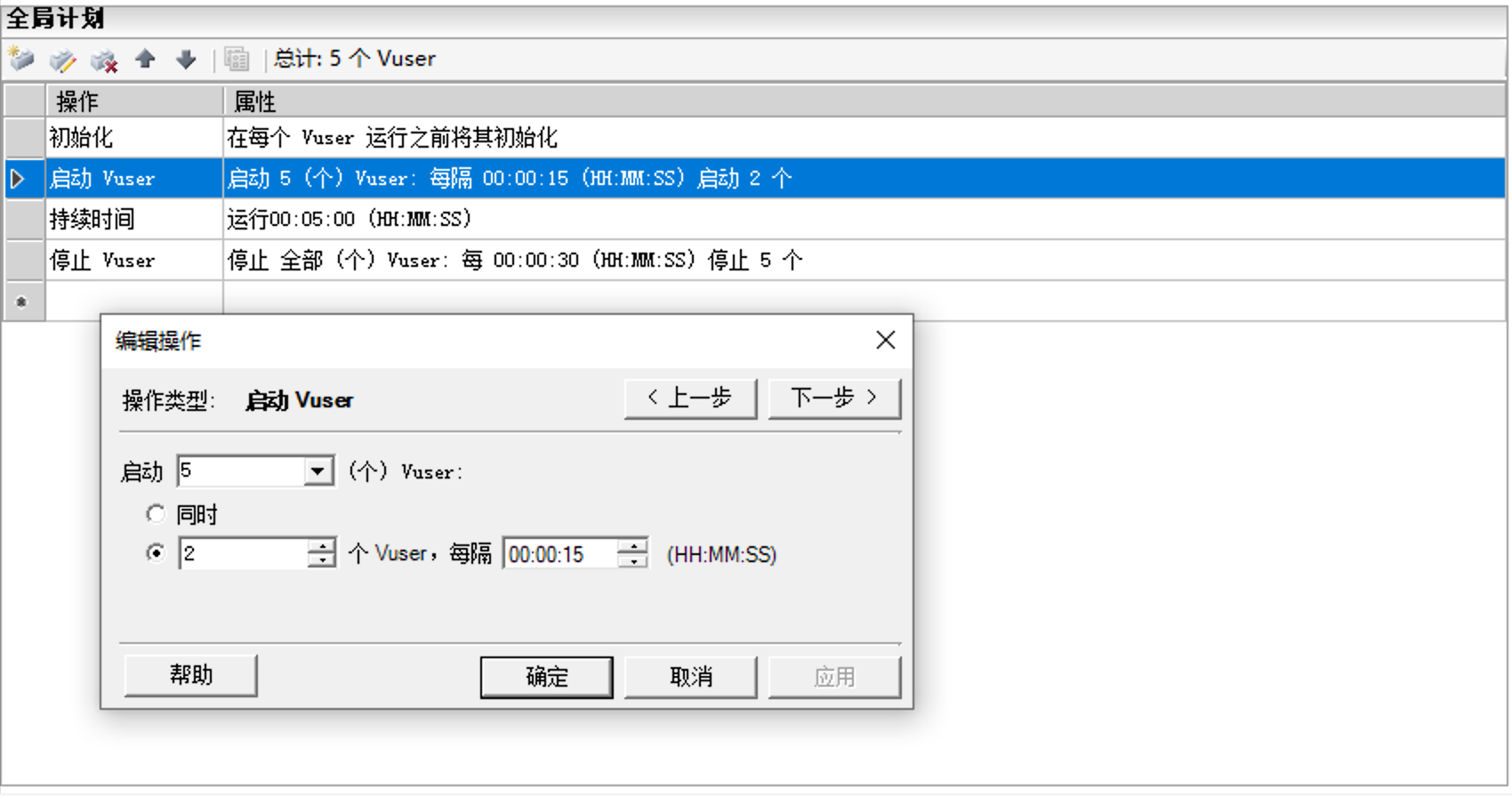
- 点击开始场景进行测试
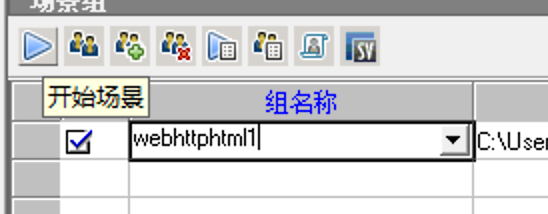
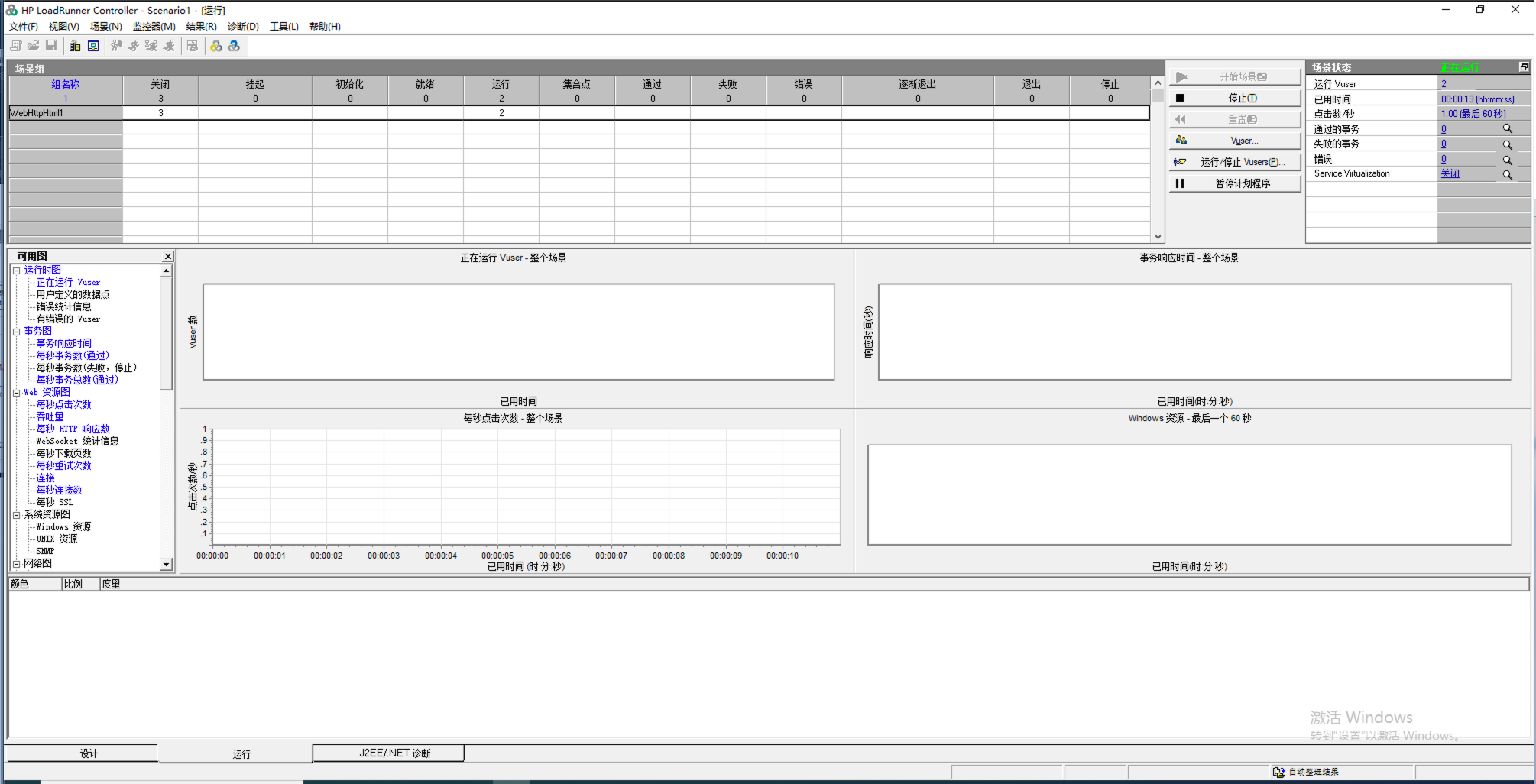
- 测试完成
右上角显示运行的Vuser为0
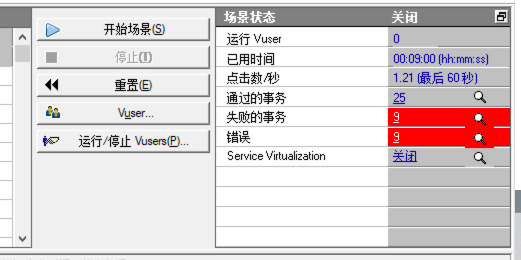
4、使用Analysis分析测试结果
- 点击
结果分析结果
<img src="">
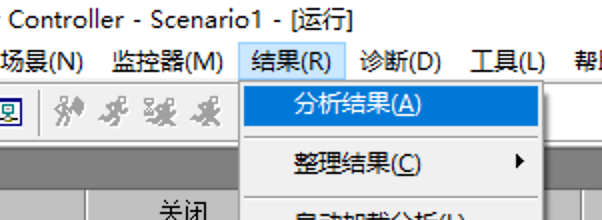
- 得到结果